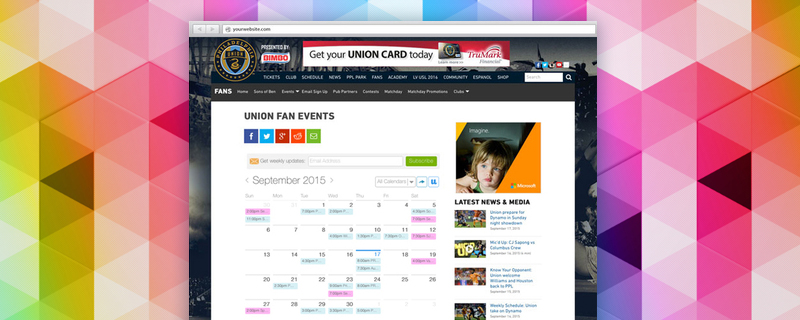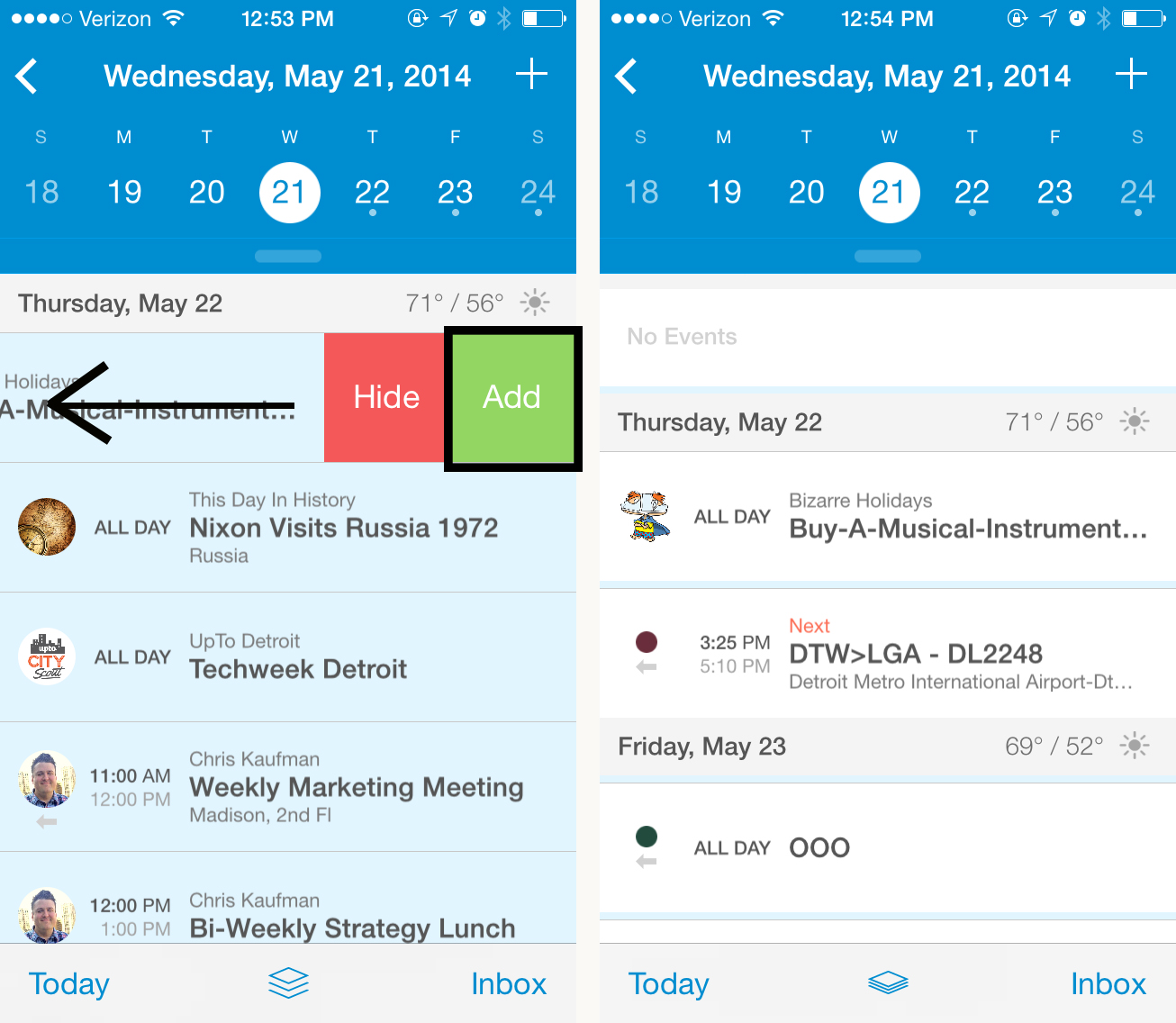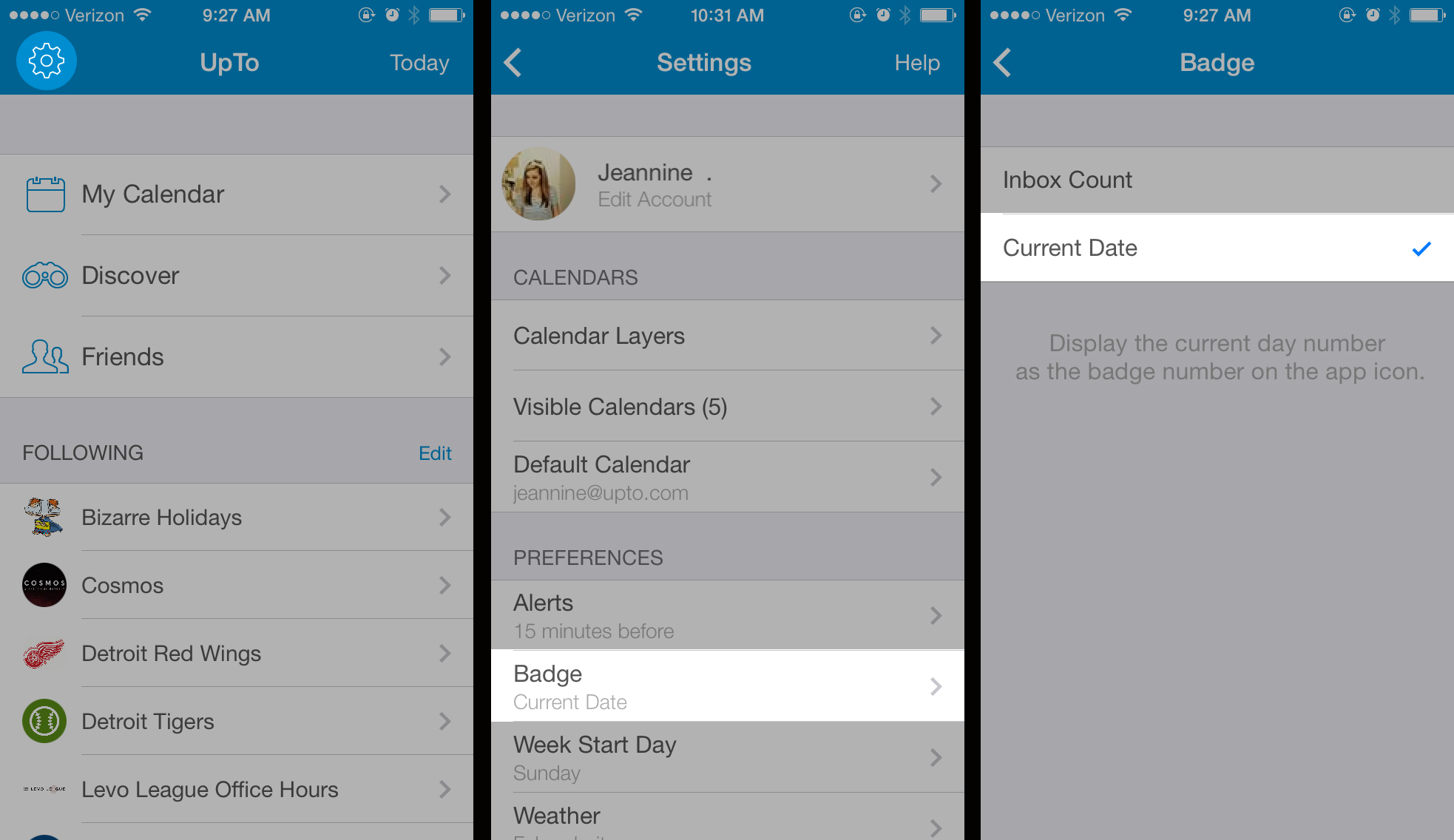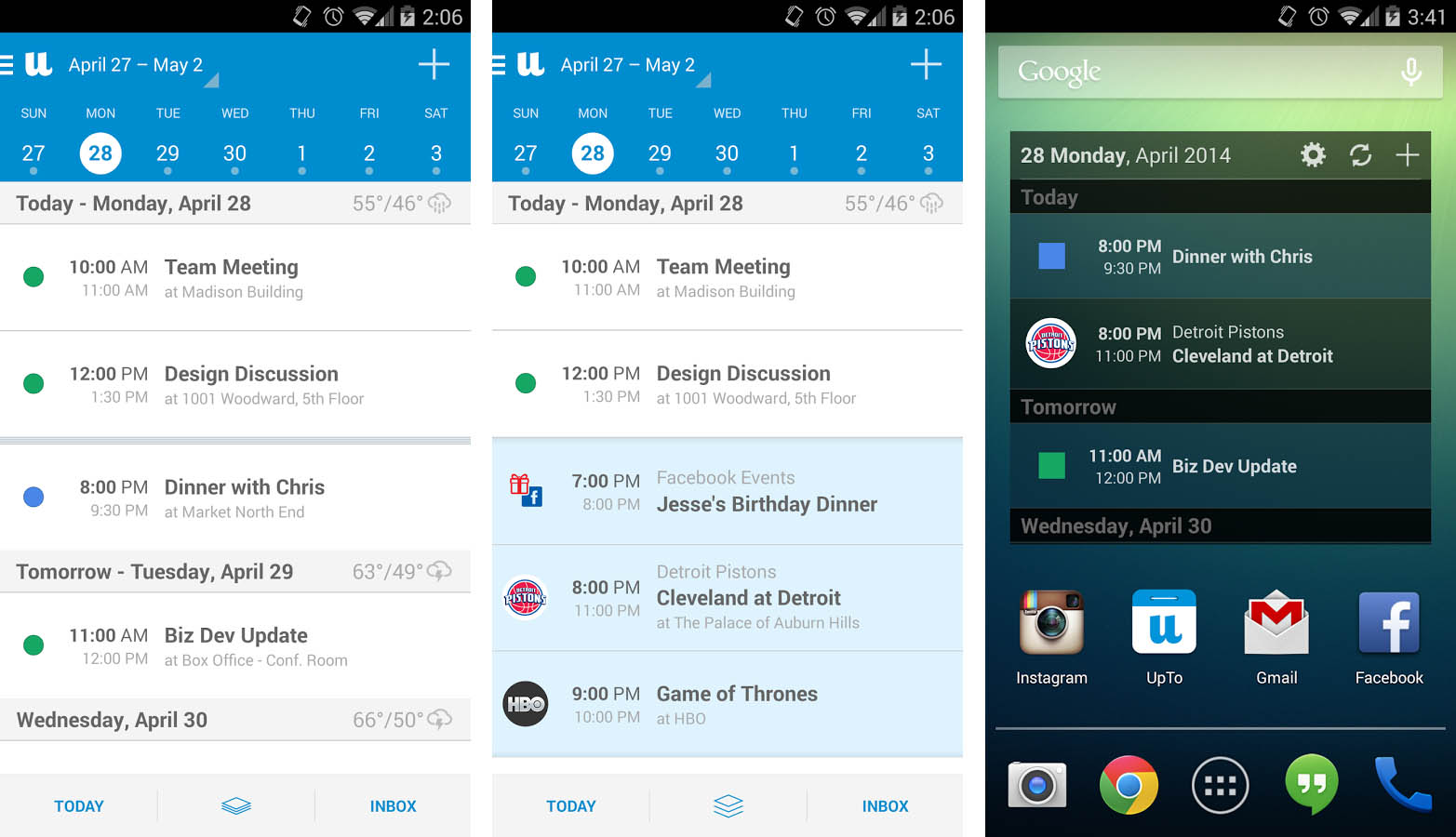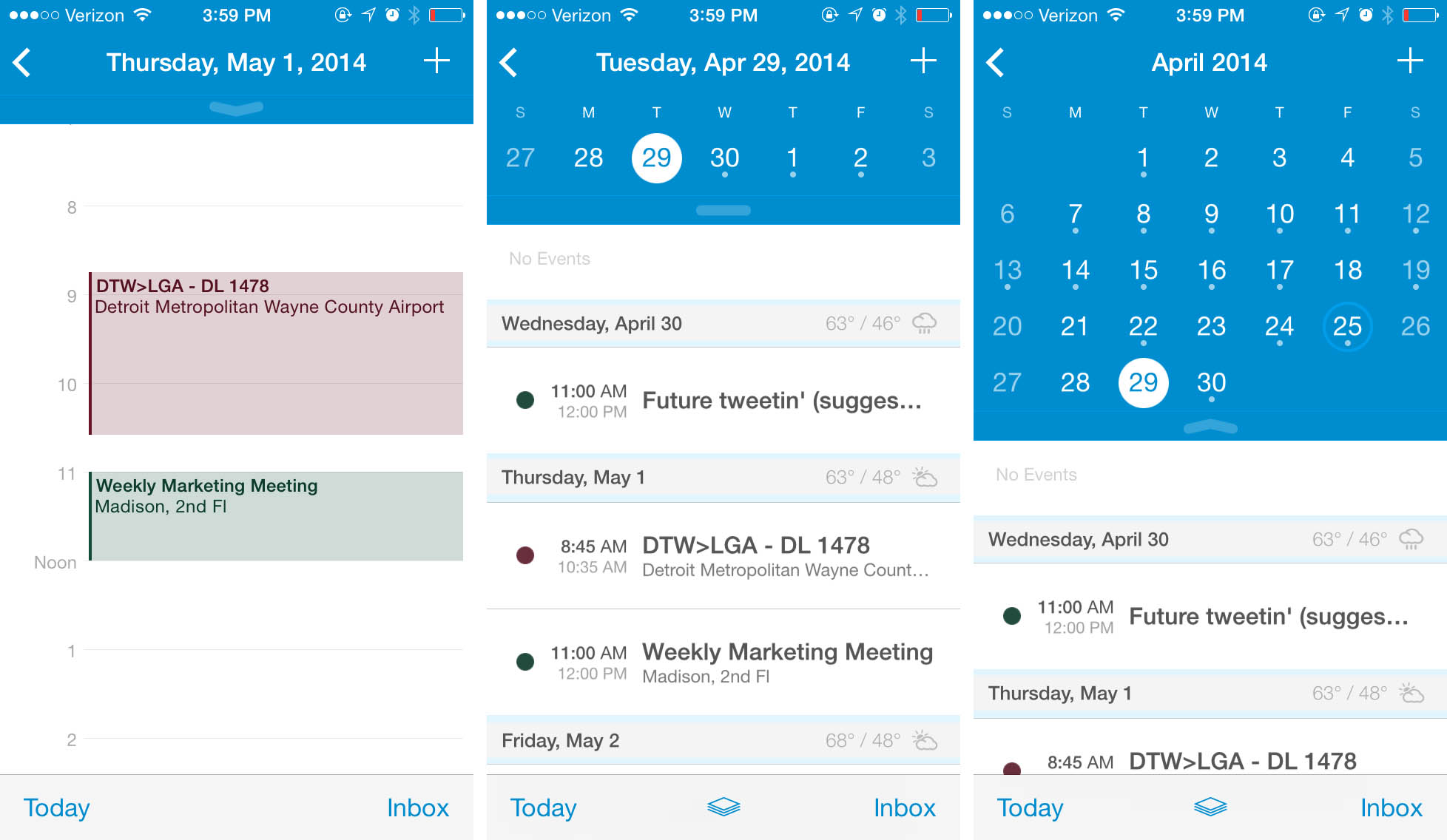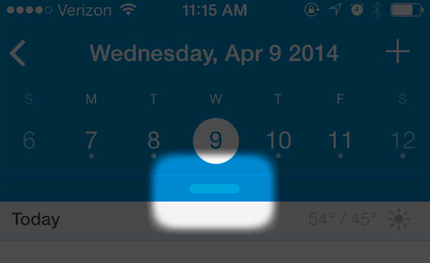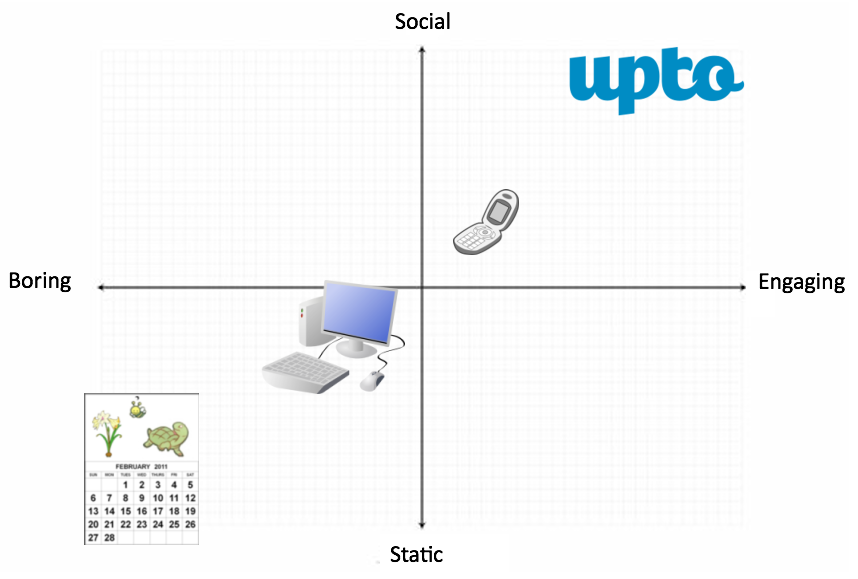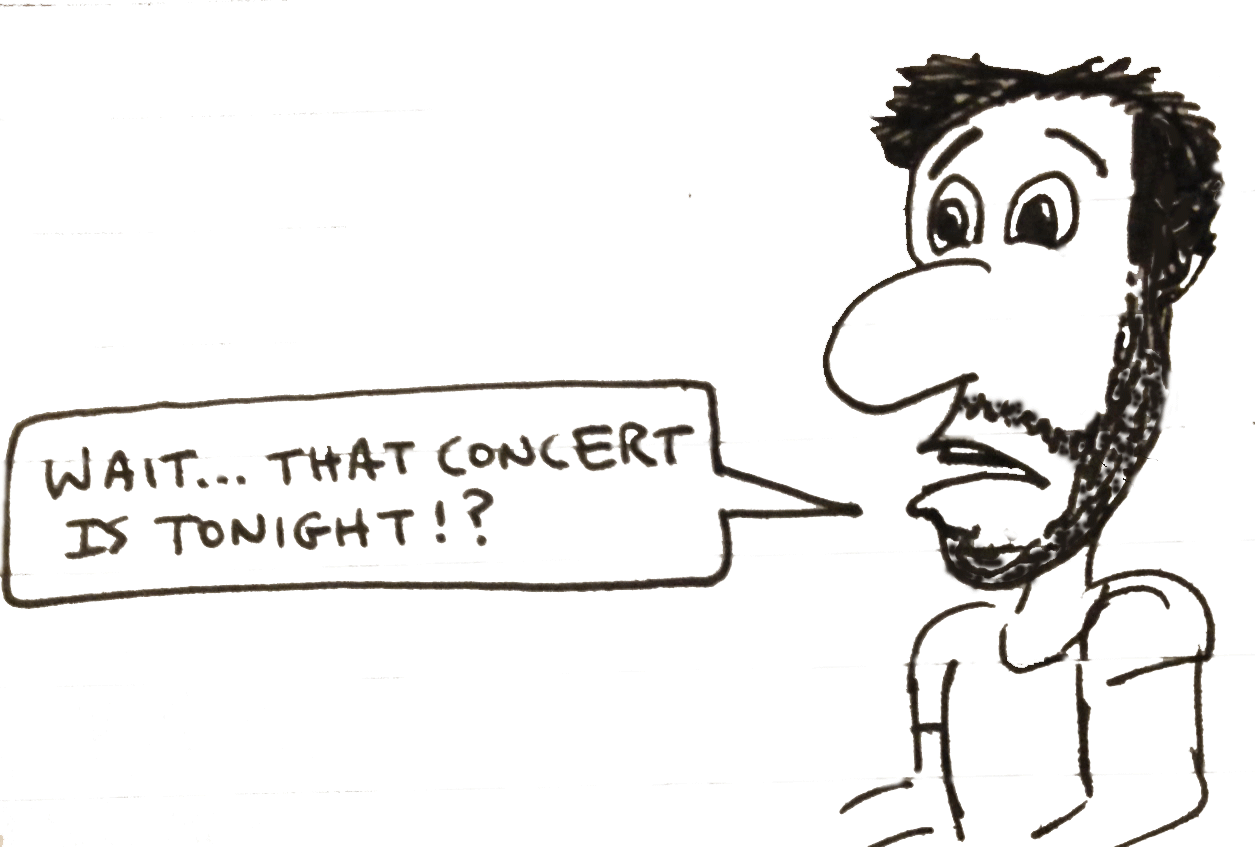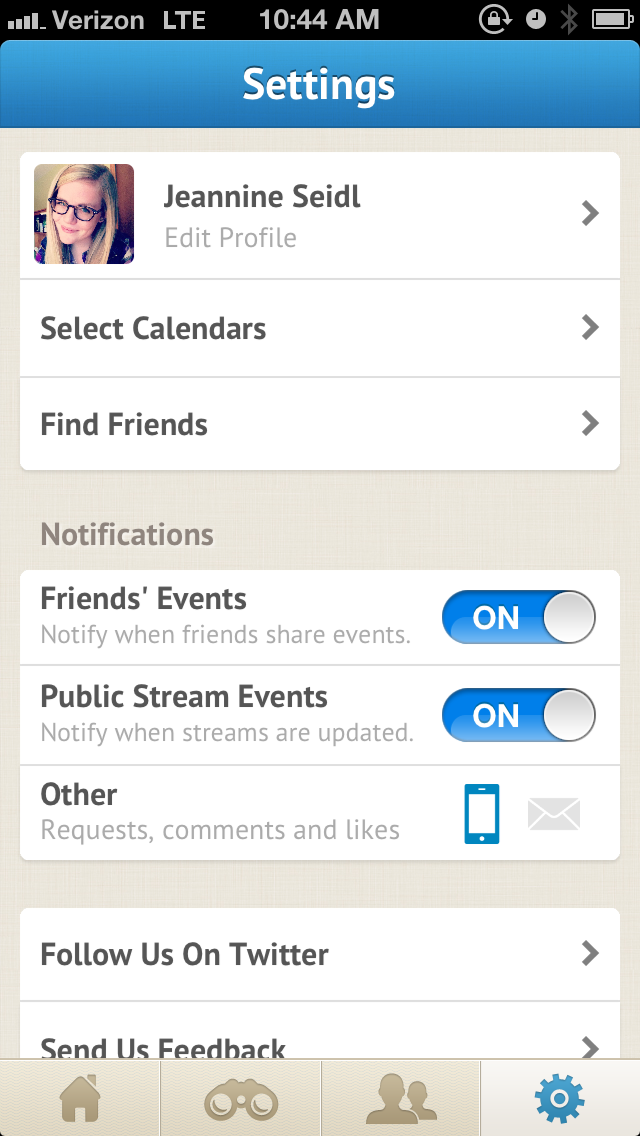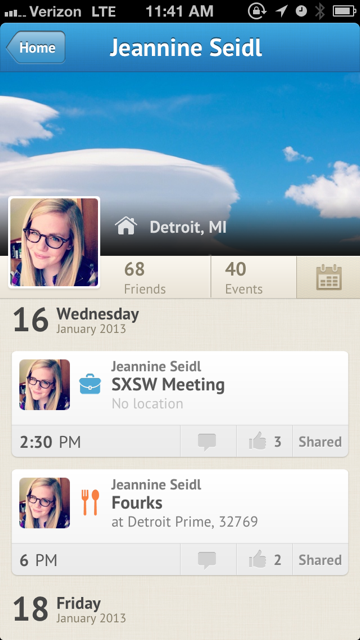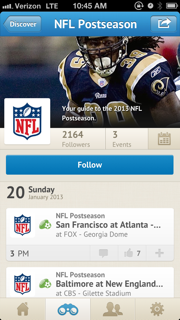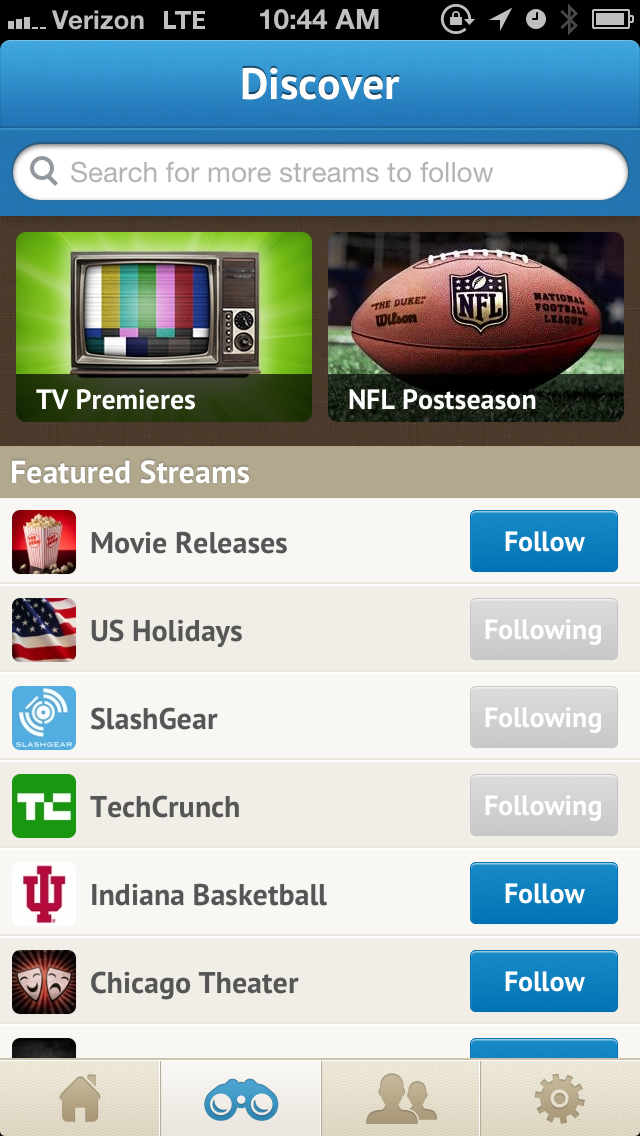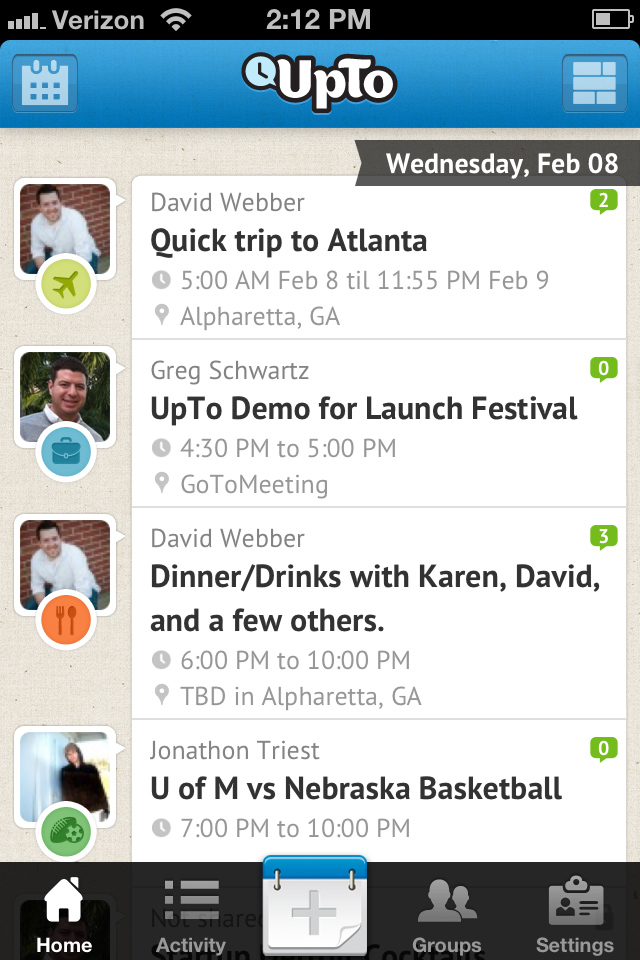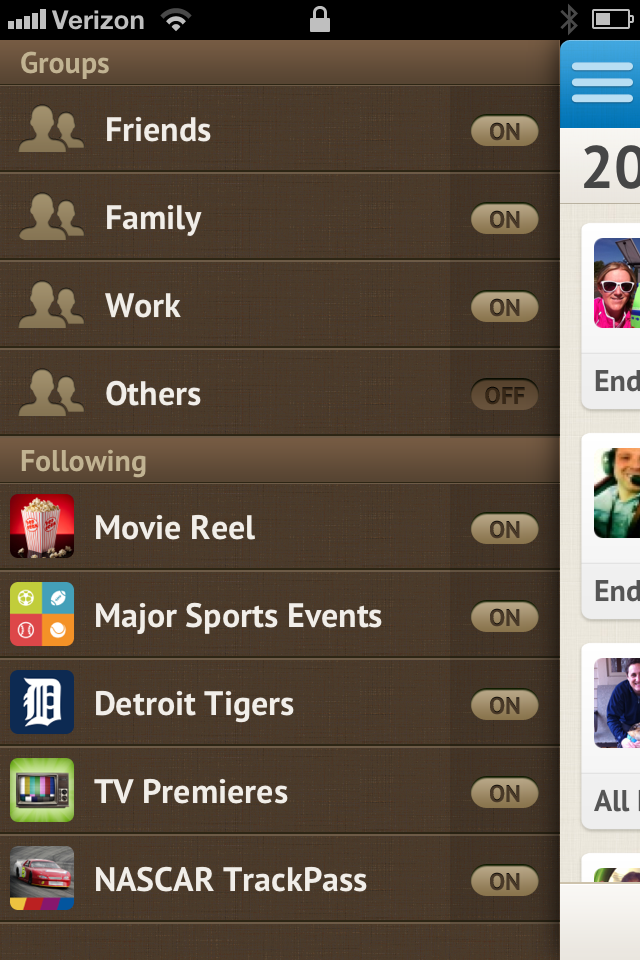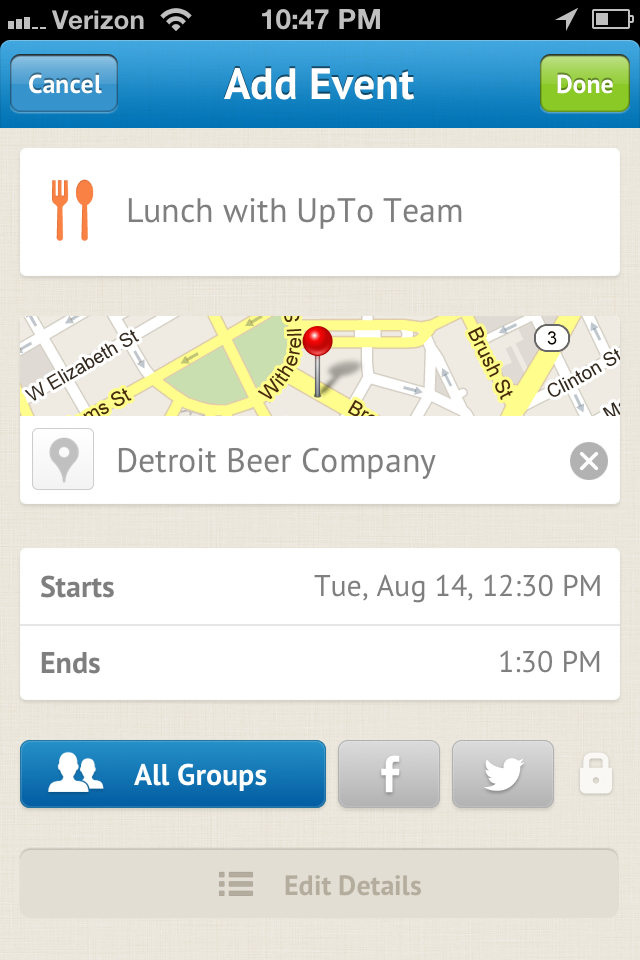UpTo’s website calendar creator makes it easy to implement a beautiful calendar on your Squarespace website. UpTo eliminates the most complicated steps of the process, helping you create and embed a calendar into your Squarespace website in just a few simple clicks. An engaging website calendar is now within reach, even for those with no web development or programming experience. Simply sign up for UpTo, create your calendar, add events, and UpTo will generate a snippet of Javascript code that can be copied and pasted into any page on your Squarespace site. Once your calendar is live you can easily manage events from your online account.
To add your calendar to your Squarespace website simply follow the steps below:
- First, copy the calendar embed code provided by UpTo.
- Once you have copied your code, navigate to the page(s) of your Squarespace website that you wish to include a calendar of upcoming events on.
- Once you are on the desired page, click edit, and add a content block where you would like the calendar to appear on the page.
- When prompted to select the type of content block, select “Code”.
- Next, paste the UpTo code into the content block.
- Click “Save”.
Your beautiful calendar will now appear on your Squarespace website.
Share with a friend | Permalink
Website calendars have not evolved, until now. Our goal is to bring your calendar to life without making things complicated to implement. Our website calendar generator includes several different design styles and is customizable for seamless integration on your site. After you design your calendar and add upcoming events, we'll generate a snippet of JavaScript code you can embed with no programming experience.
Gone are the days of static website calendars that collect dust and can’t be updated. Once your UpTo calendar script has been generated, the addition of a beautiful website calendar is only a few clicks away. We want to turn your every day calendar into an easy-to-use, engaging experience for your users. Not only can people view your events online, but they can also share them with friends or save them to their personal calendar.
We know events change and it’s important to let everyone know. Once your UpTo code has been generated and your website calendar is up and running, everything will sync immediately so their is no confusion for you and your users. This means everyone is instantly informed about additions or changes to your schedule. No other platform gives you the ability to effortlessly bring your website calendar to life.
Our website calendar platform generates a snippet of code you can embed, which ultimately eliminates several complicated steps businesses and organizations typically face. Now you have the opportunity to keep your users informed without an IT department or programming professional. Whether you are sharing events, promotions, weekly specials, or limited time services, UpTo gives you maximum flexibility. We want to make things easy for you. And we want to make things easy for your users.
Start your free trial today!
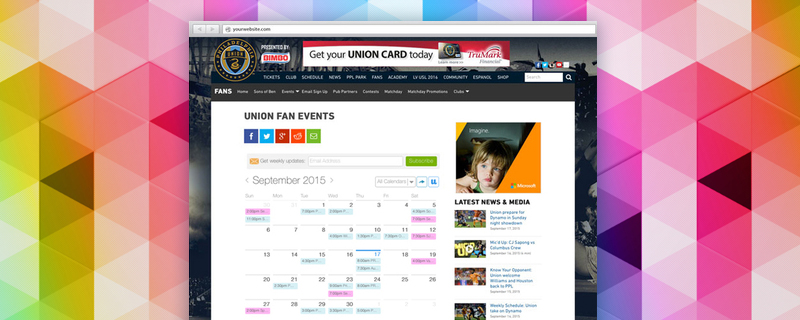
Share with a friend | Permalink
Quick update for all Android users: UpTo 3.1.2 is now live, which includes the following:
- Set alarms for public calendar events
- Make UpTo your phone's default calendar
- Toggle vibrate and ringtone options for alarms
- Support for additional locales
- Various little bug fixes and performance enhancements

Special thanks to everyone that has been sharing great feedback! Please send any and all feedback to support@upto.com.
Happy calendaring,
The UpTo Team
Share with a friend | Permalink
If you can Cha Cha Slide, then you can add an event from a calendar you follow or from a friend who has shared an event with you to your own calendar.
If you can't Cha Cha Slide, you can also do it. Don't worry.
All you need to do is simply expand your calendar (either by pinching or by tapping the expand button on your home screen), select an event you'd like to add to your calendar, and swipe on top of that event to the left. Tap "Add" and you're in business.
That event will move to your font layer and add to your default calendar. It's that easy!
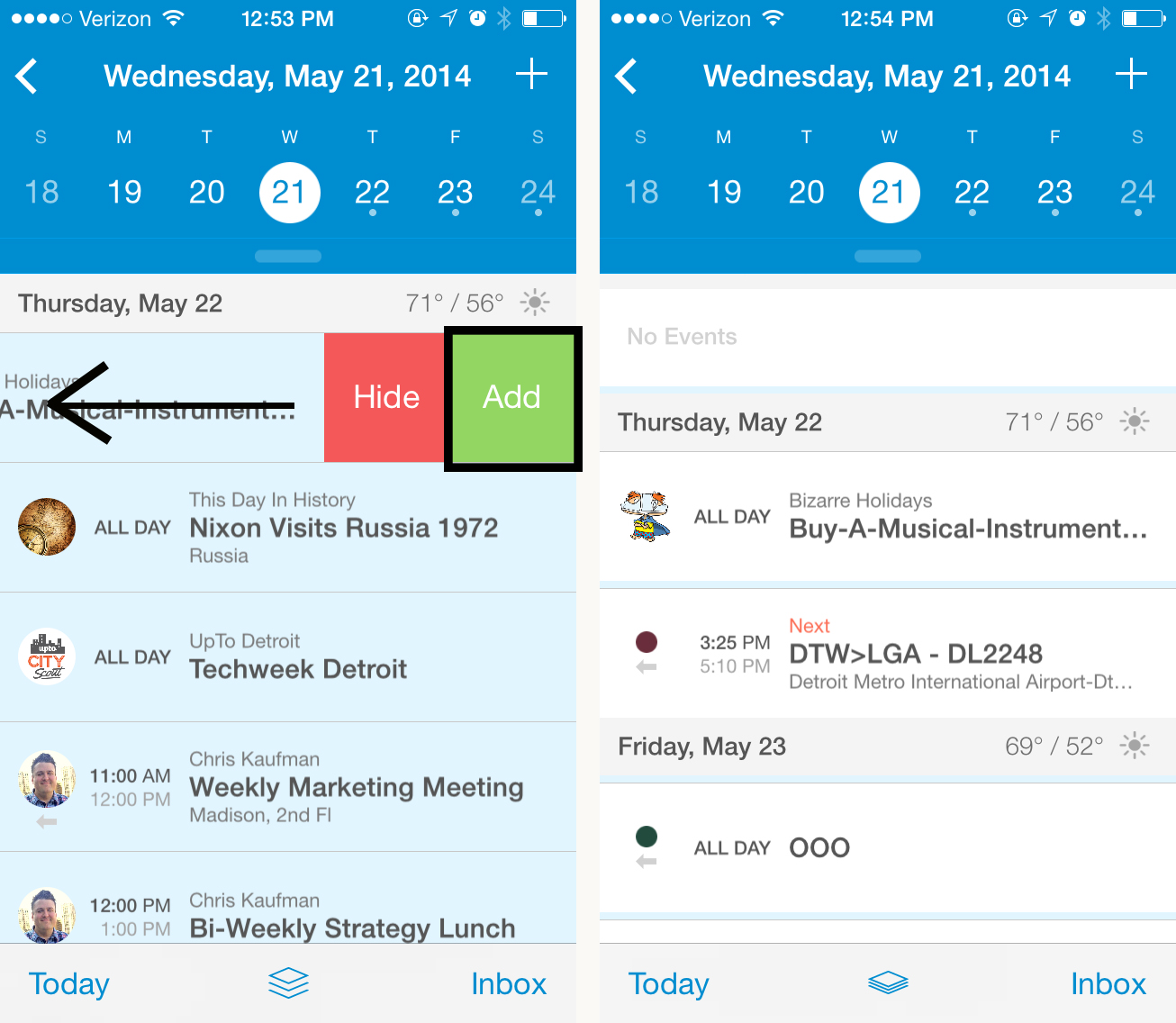
Added an event you didn't want to? Simply swipe on an added event to send it back to the back layer!
Share with a friend | Permalink
A calendar, at it's most basic function, is there to tell you what day it is. And showing you that information at a quick glance is important to us.
Apple's calendar app displays the date within the app icon, however a living and dynamic icon is something that Apple has prohibited for developers.
The next best option for us is giving our users the ability to toggle on a date badge that lives on the icon.
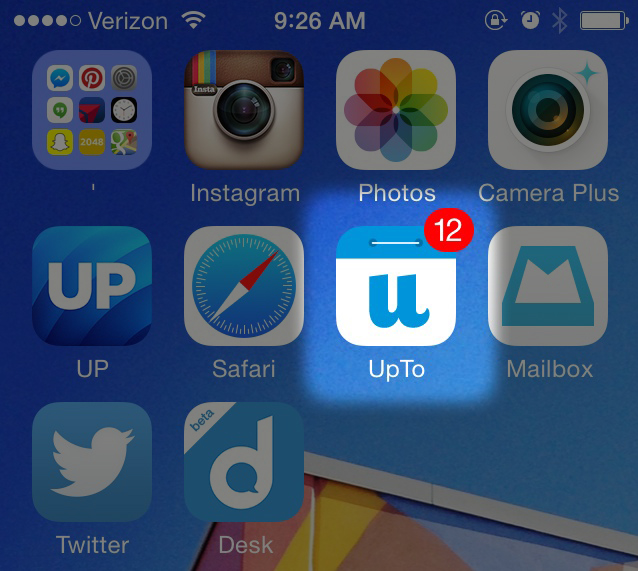
Turn on the date badge by heading to your UpTo settings. And you're in business!
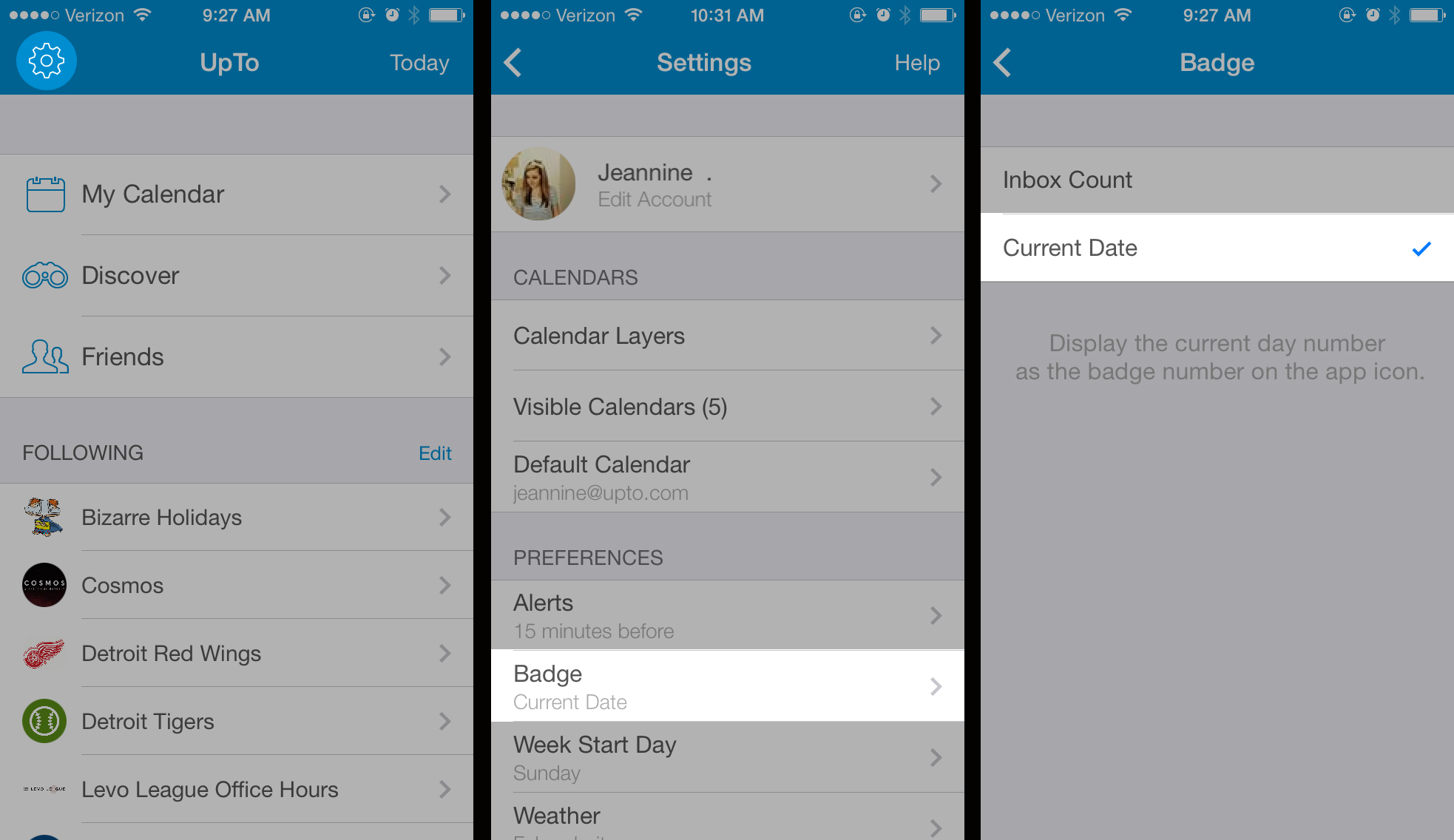
Share with a friend | Permalink
Your life is busy. But there are other things you need to know about that don't belong on your calendar. That's why we built a calendar with two layers.
The ability to hide the back layer and see just what's coming up on your personal calendar is important. And clearing out the clutter certainly makes your life easier.
Follow calendars you want to. Add events to your front layer as you see fit. We put the power in your hands because that's exactly where it should be. You can even move your own, less important, calendars to the back layer.
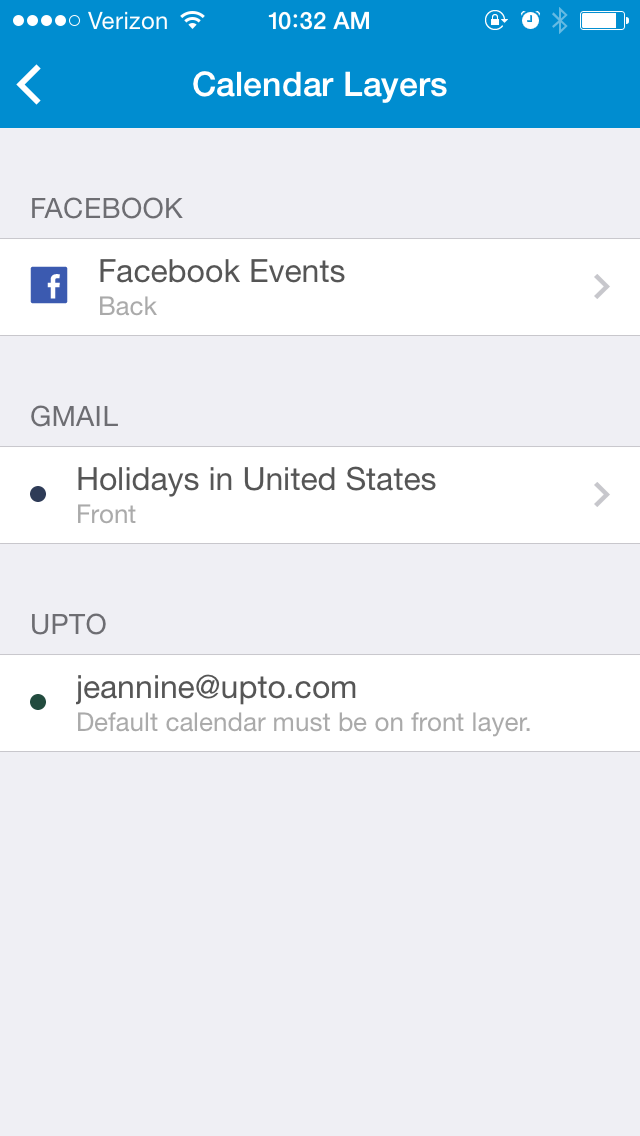
Its your calendar and you're in control.
Share with a friend | Permalink
They say the early bird gets the worm. But don't forget: the second mouse gets the cheese.
A month ago we launched the new UpTo for iPhone. Receiving positive reviews, Fast Company called UpTo’s multi-layered interface “a novel approach.”
We've been hard at work perfecting the brand new UpTo for Android. Not wanting to ship anything before it was in the best possible shape for our users, we're excited to announce that the new UpTo for Android is here, widget and all!
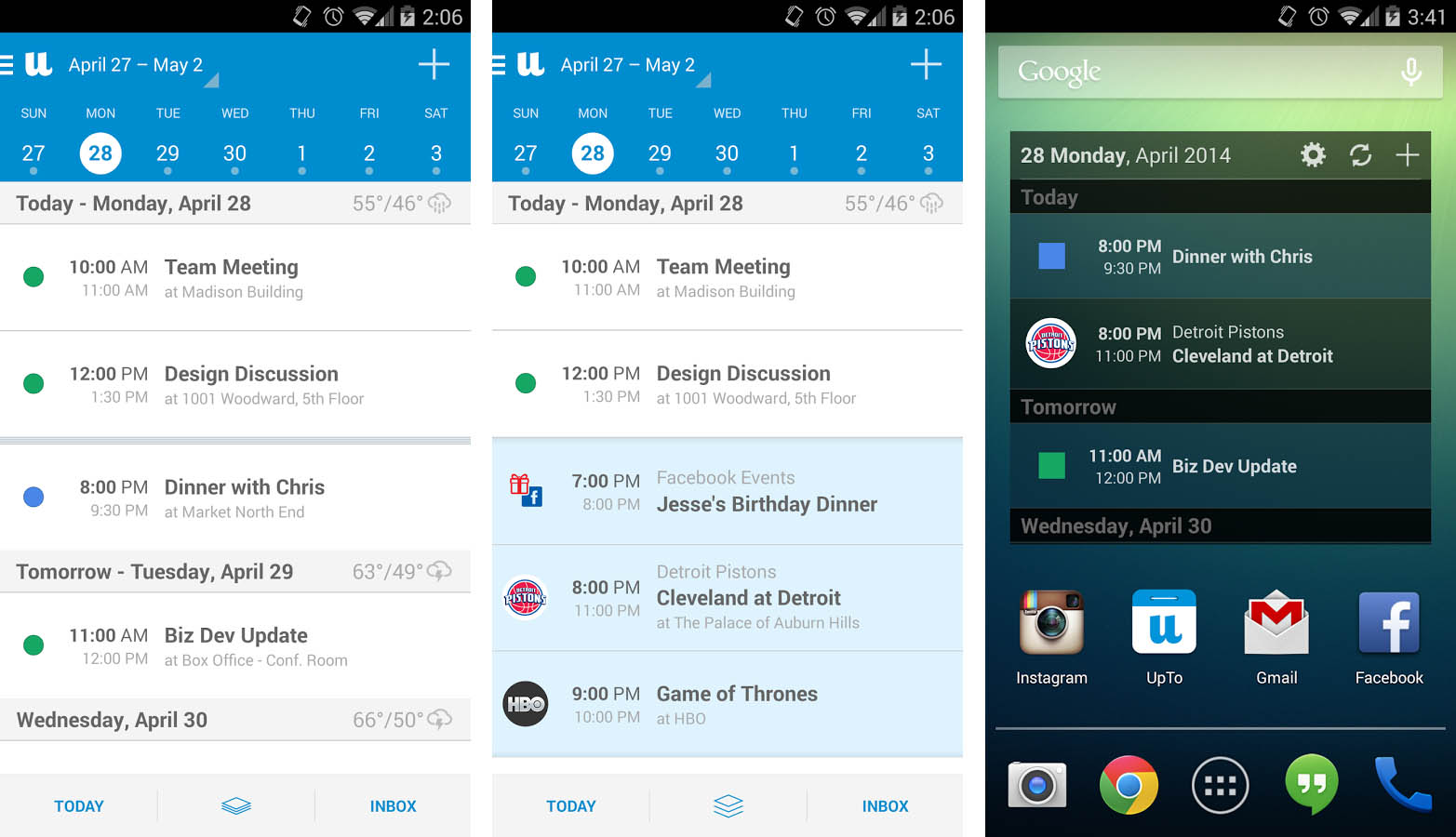
Download the new UpTo today for Android!
Share with a friend | Permalink
UpTo defaults to displaying a week at a time with events below. But we know that sometimes you need to see more at a time. And sometimes you need to see less.
That's why UpTo is built to do both!
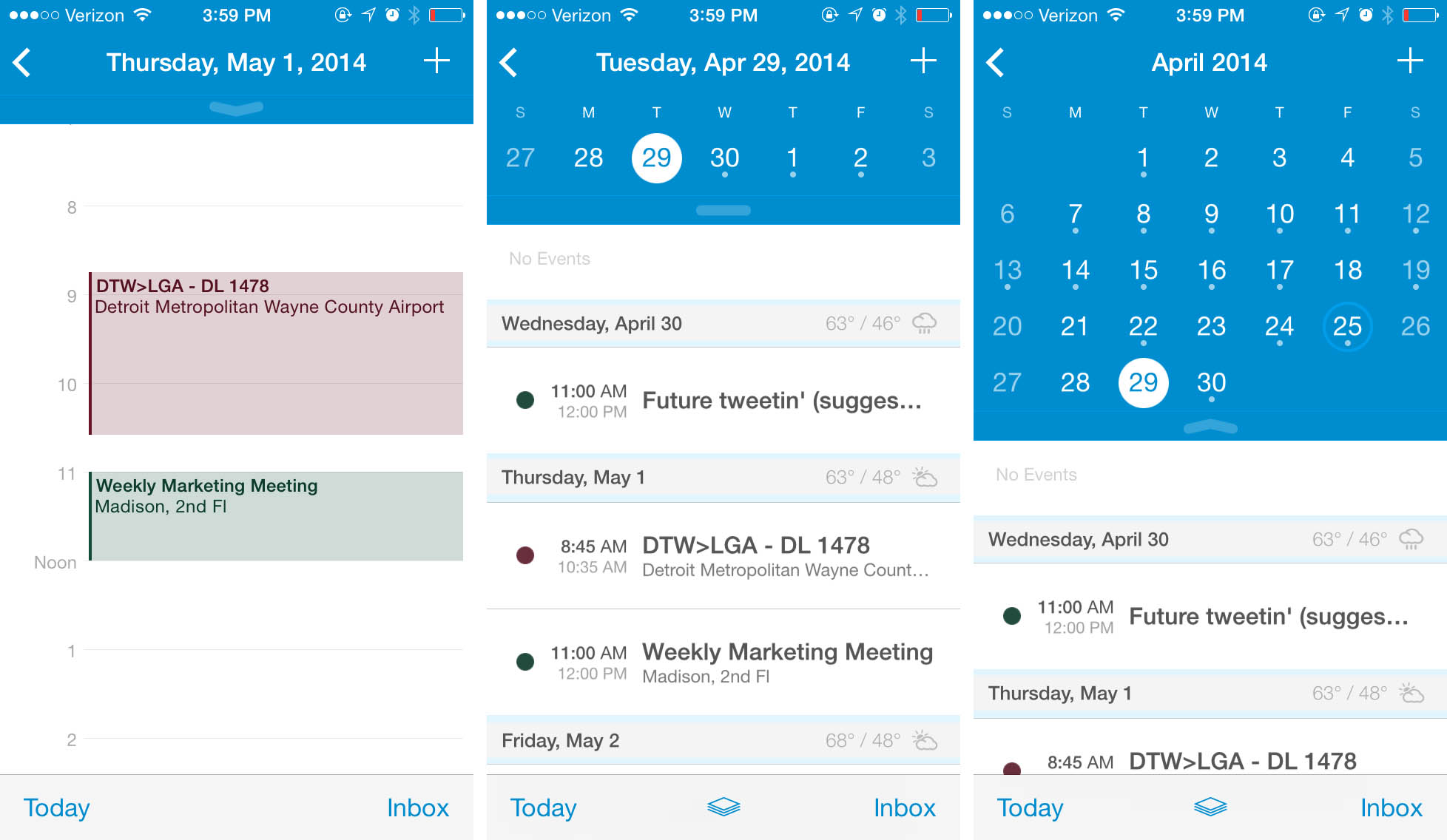
Simply drag the view slider bar up and down to change your view.
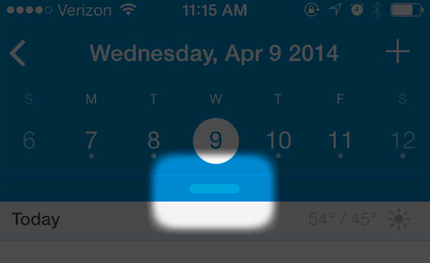
Share with a friend | Permalink
We realized early on that a video would be the best way to showcase what the new UpTo could be for our audiences. But the question remained: how could a bunch of product designers, calendar-geeks and coders translate how we talk into how you (the audience) want to be talked to? I mean, we live and breathe our calendar (as you do) but its OUR JOB. You certainly don’t want to hear us talking about it directly (actually you will in a few weeks when we launch a Q&A with our CEO).
So we partnered with the Sandwich Video guys. They’re creative. They’re smart. They get us. They’ve produced videos for Coin, AirBnB and Warby Parker to name a few. And now they can add us to this list.
Let us know what you think!
Share with a friend | Permalink
Over the past several months we’ve been hard at work designing and developing an entirely new UpTo. Our goal has always been to give users a more complete view of what’s coming up that goes beyond just meetings and appointments. We challenged ourselves that UpTo must do everything your native calendar can do, and more, without making your calendar more overwhelming and more cluttered.
The solution we came up with is the foundation for the new UpTo. It came from challenging the decades-old assumption that calendars have to be a flat list of events. The new UpTo is the first calendar with multiple layers. The front layer is your existing calendar. On the surface you have a fast and intentionally familiar view of your meetings and appointments but you can expand your calendar to reveal another layer with a simple pinch or tap. It’s this “back layer” that has other events from calendars or people you follow based on your likes and interests. As you scroll through your calendar, subtle cracks between event feed items indicate that there is something to check out in the back layer of your calendar.
We’ve also been growing our content network of public calendars, including the addition of TV show schedules, local concerts powered by StubHub, and curated calendars covering the most important events coming up ‘This Week’ across the country in sports, TV and entertainment. All of which can be added to your back and front calendar with ease.
Finally, we’ve revamped our calendar publishing platform. Any group or organization can publish a calendar on UpTo in minutes and also embed a beautiful version of the calendar on their website.
This is just the tip of the iceberg. And like always, if there’s something you are not seeing (or have an idea for something you want added), please send us a note. Your feedback is invaluable.
And don’t worry Android users. We’re hard at work creating the new UpTo for you as well. The wait won’t be long.
So download the new UpTo for iPhone and expand your calendar.
Best,
Greg Schwartz
Co-Founder, UpTo
Share with a friend | Permalink
“Cutting the cord” has become a buzz phrase these days as more and more people are giving up cable and watching their favorite TV shows online. This is especially relevant when the typical American household pays about $90 a month for cable television service (according to the NPD Group, a market research firm). We’re not quite ready to make that big of a change. We like watching things live and then talking about them around “the water cooler” (check out our TV discovery section here).
We believe “cutting the cord” describes another activity though: replacing antiquated native apps on your phone. Before you groan and say “Its not easy to find a really good app,” hear us out. Breaking from what you are used to and discovering new things isn’t easy. We all fall into routines. It’s human nature. But there’s a wealth of new apps and tools that can literally make our days easier, more interesting and definitely more beautiful -- Mailbox for email and Waze for maps are two examples.
And then there is the new UpTo. We believe it will seamlessly replace whatever calendar app you are currently using. Here’s why: your native calendar app was meant as a tool for managing meetings and appointments. That’s great Monday through Friday from 9am-5pm, and we’re not about to change that, but what about the rest of your life? How does your calendar help you plan everything else coming up?
We believe that life goes beyond meetings and appointments and that giving you a more complete view of everything coming up that matters to you - well, matters. So we’ve created a calendar that not only lets you see everything without the clutter, but actually helps you plan accordingly. From public calendars that let you know about your favorite upcoming events to multiple layers so you can look at things the way they are meant to be looked at. And yes, it syncs with your existing calendar so you won’t miss those meetings and appointments.
Enough about us though. We believe that all good things come to an end and that there’s something waiting for you that will replace, update, boost and renew your faith in your phone. You just have to download it and “cut the cord.”
Share with a friend | Permalink
To be honest, they both are. Waking up and seeing that your calendar is booked (or double booked) today or for the week feels like the weight of the world on your shoulders. We’ve always hated the feeling of looking over our schedules before heading to the office and having to wonder if lunch is an option today or when we’ll have time to call our significant others, kids, parents, etc. This is a part of today’s “always on” culture that we’ll never get behind. Sometimes it just feels like people throw meetings at you without any rhyme or reason..its just to fill time.
But to be honest, we loathe missing an appointment. And what really grinds our gears is missing something that wasn’t actually scheduled in our calendars. Those “events” that were shared via text, email, Facebook, etc. And its typically the best kinds of appointments: lunch w/an old colleague, sending someone birthday wishes, even catching a Michigan basketball game on TV. These are the events we care about and should be looking forward to.
Our calendars are very important to us these days. And now that they are basically imbedded into our smart phones (which are imbedded into our hands), the calendar has become one of the top tools that we are always looking at, monitoring, working against and complaining about. That doesn’t mean we can’t change things (either the way we schedule appointments or the calendar app itself). We just need to recognize that we (and our calendars) can work harder and then make the change.
And that’s why we’re in this business. Hopefully we won’t miss the next game.
Share with a friend | Permalink
 We get it. You want to know when the new UpTo will be available. We're happy to announce that you'll be able to get it this month.
We get it. You want to know when the new UpTo will be available. We're happy to announce that you'll be able to get it this month.
And if layers and thousands of public calendars aren't enough to sway you, there's even more. We've worked really hard to make the new UpTo more than your everyday calendar.
Easily send email replies to meeting invitations without leaving your calendar.
Enter a location and UpTo will automatically look-up the address for you (guys, it’s ok to ask for directions).
Facebook events appear on the back layer of your UpTo calendar, because the girl who sat next to you in 10th grade English’s birthday isn't as important as your Mom's. But if it is, then you can move it.
And it’s still easier than ever to share events with the most important people in your life (but don’t go sharing with just anyone).
Keep your eyes peeled for the availability announcement. It will be here before you know it!
Share with a friend | Permalink

If you’re anything like us, you’re constantly late to (or miss) the big game or TV premier because it’s not on your calendar. With the all new UpTo, we're introducing a brand new collection of public calendars centered around you and the things you care about:
Star-studded events happening in entertainment, from Paris Fashion Week to the Oscars
The biggest sporting events, from the start of spring training to March Madness.
New and localized concert calendars, powered by StubHub, so you always know the most popular concerts coming to your neck of the woods.
TV show schedules because missing a minute of Olivia Pope and her Gladiators, or one zombie attack fended off by Rick Grimes would be a crime.
Best of all, since UpTo has two layers, you can follow the calendars you care about without having to worry about the clutter.
Share with a friend | Permalink

Your calendar is filled with obligations – from work meetings and doctor appointments to family functions. But what about all the other events coming up that you haven’t added to your calendar? That’s a lot of clutter.
Introducing layers.
Layers let you prioritize what is important to you without removing things from your calendar. Add meetings, appointments, and your friends’ birthdays to your front layer. Follow any of UpTo’s public calendars, like your favorite sports teams, TV shows and holidays, and add them to your back layer. The power is yours.
Expand your calendar with just a pinch or tap to reveal your back layer of events. No clutter. No missed events.
The all new UpTo is not available just yet. In the meantime, like us on Facebook and follow us on Twitter to stay in the loop with the latest news and release information.
Share with a friend | Permalink

You’ve probably said to yourself “I wish I could use UpTo instead of my phone’s calendar” because we’ve been saying the same thing.
We’re excited to let you know that we’ve been working on an all new version of UpTo that will do just that, and more! In the next month (don’t go searching for it now, Speedracer) we’re launching a major update. It’s a completely reimagined calendar with the features you’ve been requesting! You asked, and we listened.
We’ll be sending more information about the new UpTo your way, so keep your eyes peeled. We’re excited, and we hope you will be too. In the meantime, you can visit upto.com to learn more. No need to sign up again - we’ve got you covered.
Share with a friend | Permalink
UpTo is home to so many awesome users. One rockstar, Jess Tiede, highlighted her personal UpTo experience with her husband on her blog. We're lucky that Jess has allowed us to repost it right here for you!
Make sure to check out her blog.
Thanks, Jess!
---
Goodbye to organizational chaos.
Last week my mom got a call from old friend who was waiting for her at a restaurant about an hour away. “Are you on your way?” the woman asked. My mom replied, “On my way where?” And then came the overwhelming feeling of dread and embarrassment when my mom realized that she had missed a lunch date. She could have sworn that lunch was scheduled for the following week.
While I would never miss a lunch date with one of my besties, I have been known to miss a few dental exams, yoga classes, and gynecology appointments. Or wait, maybe I just deleted those from my calendar…I’ll never tell.
But just recently, one of a million Facebook ads caught my eye and I thought this could be the answer to my organizational chaos — a mobile calendaring app that syncs with calendars of your family and friends. I was skeptical at first, but what’s to lose with a free app, right?
Search > UpTo – Modern Calendar > Install > Apple ID > Wait for the Magic!
It didn’t take long and I was customizing my profile picture and my cover photo within the app. I mean really, there are certain social priorities when joining a new community and it all starts with the profile picture. Next, I started entering a few fun events into the calendar…Rhythm on the River, Castle Rock Year-End Party, and a Labor Day cookout with friends.
Then I got down to some serious business…4K Registration, 2nd Grade Registration, School Open Houses, first day of classes, parent/teacher conferences, soccer practices, soccer games. It’s mid-August and we all know that things are about to get CRAZY — the timing for this miracle find could not be better!
The next step in this journey toward freedom from paper calendars was to get my husband on board, so we could sync our calendars. While he was more excited about adding the Green Bay Packers, Wisconsin Badgers and UFC schedules into his personal version of the calendar, he did finally accept my friend request so we could share mutual appointments.
Goodbye miscommunication! Adios post-it notes on the fridge! Au Revoir too-late text messages! Arrivederci Ginkgo Biloba!
I have arrived…and this time, I won’t be late!
Share with a friend | Permalink

UpTo CEO Greg Schwartz joins some of the most influential minds in Michigan social media, discussing best practices & innovation in the space! The hangout is running on Friday, 6/28 from 12:30pm-1:30pm. Click here to watch the hangout!
Share with a friend | Permalink
by Chris Kaufman. UpTo Co-Founder and Chief Product Officer
When my partners and I decided to build a better calendar two years ago by founding UpTo, we thought reinventing something that was relatively unchanged for 500 years was going to be the hard part. The idea is half the battle, right? I don’t know who said that, but I do know they were wrong. When we went through a nearly six-month-long process raising our seed round of venture capital, we thought that was the hard part. Wrong again.
The hardest part has been creating and growing a team to help us make our vision come to life. Finding talented, creative, and hard-working individuals willing to put in long hours (the greatest gift you can give is your time), work nights and weekends, and get in productive disagreements with has been the most difficult task of all. But also, the most rewarding (a smooth sea never made a skilled sailor)...
Read the entire blog post on Shutterstock.
Share with a friend | Permalink
An Android Developer's Approach to Handling SQLite Hangups
by Jesse Hendrickson, Lead Android Engineer
So, here’s the situation. I was stress testing user authentication by repeatedly logging in and out of our Android application. Most of the time, this works great. Logging out would successfully clear all locally stored user data, drop the backing SQLite database, and return the user the Login screen. Every so often, however, logging out would cause the application to hang indefinitely. (This is, obviously, a bad thing).
Digging a bit deeper, I found that calling close() on my SQLiteOpenHelper singleton was causing the hangup. Even though Android’s SQLiteDatabase uses an internal locking mechanism to accommodate access by multiple Threads, deadlock occurred when I tried to close the database with many Threads writing to it. This explains why the hangups would not consistently occur: they only happened while simultaneously logging out in one Thread, and locally persisting server data in another.
As a result, it was impossible to close() the database, and subsequently impossible to move ahead in the logout process. Not good.
Knowing that I didn’t want to to close the SQLiteDatabase while other Threads were writing to it, I reached into the depths of computer science knowledge and decided to do the following:
Sleep.
Well, I myself didn’t sleep, regrettably. I sleep()’d the Thread that calls close() until the other Threads finished their writes and the database lock became available. I added this simple method to my SQLiteOpenHelper subclass:
public void closeSafely() {
try {
SQLiteDatabase db = getWritableDatabase();
while (db.isDbLockedByOtherThreads()) {
Thread.sleep(50);
}
close();
} catch (InterruptedException e) { }
}
SQLiteDatabase.isDbLockedByOtherThreads() does exactly what is sounds like: it checks to see if the database lock is held by another Thread.
Adding these few lines of code solved the deadlock issue. To avoid sleeping for too long, I added some logic that prevented other Threads from writing to the database when the user is logging out, so the closeSafely() method will only sleep at most for a couple hundred milliseconds.
Simple solutions like the one above often work surprisingly well. Avoid convincing yourself that a problem as complicated Thread and SQLite synchronization needs to have just as complicated a solution!
Share with a friend | Permalink
by Jacob Smith, Director of Business Development
Let's face it; phone calendars aren't much fun. They're a lot of work to maintain, and very limited when it comes to plan-sharing and event discovery. Calendar sharing is cumbersome, and meeting invites are awkwardly formal between friends and loved ones.
As a result, finding out what’s coming up leaves most of us in a never-ending hunt for information. If you’re like most people, you spend a huge amount of time fishing for upcoming events: When is the next game? When does my favorite TV show premier? What concerts are coming up? When does my girlfriend have book club? You may check dozens of websites and read through piles of emails, or incessantly text your friends and family members just to find out what’s happening and when.
There's got to be a better way! What if your calendar just knew which upcoming events mattered to you most?
The Evolution of the Calendar
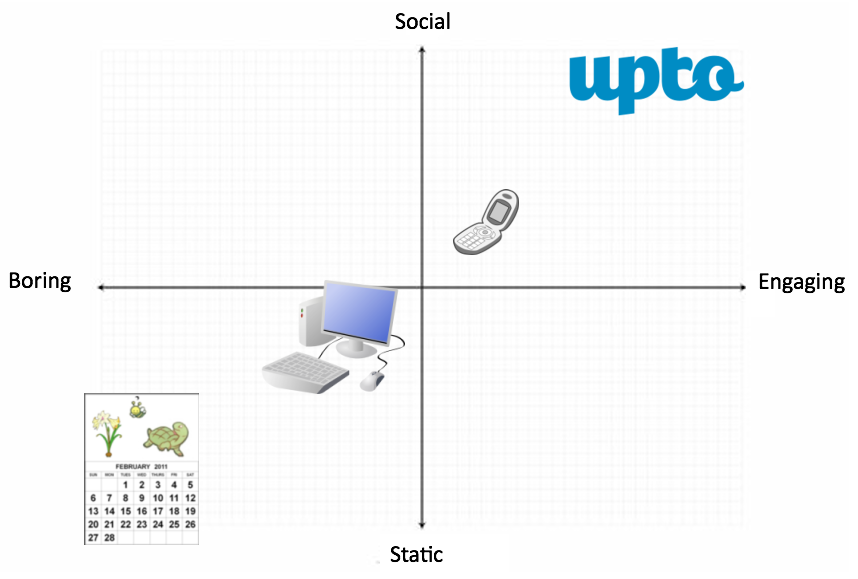
If you’re anything like me, you’re 100% hooked to your calendar. My calendar is a direct extension of my brain, and without it, I’d just be stumbling around aimlessly all day. Quite frankly, it's difficult to imagine a time before this essential tool.
Calendars have come a long way in a relatively short period on time. For a majority of the last century, paper calendars were the way to go. The on-the-go businessmen and women of the day would carry pocket-sized planners to keep track of their busy schedules. By the mid-90’s, computers had burst onto the scene, and slowly but surely digital calendars entered into the mix. Then came PDA’s and cell phones, merging the digital calendar experience with the frenzied, drive-thru-Starbucks needs of today’s businessperson.
Despite this revolutionary change in medium, the calendar itself has not changed much from a functionality standpoint.
Funky Functionality
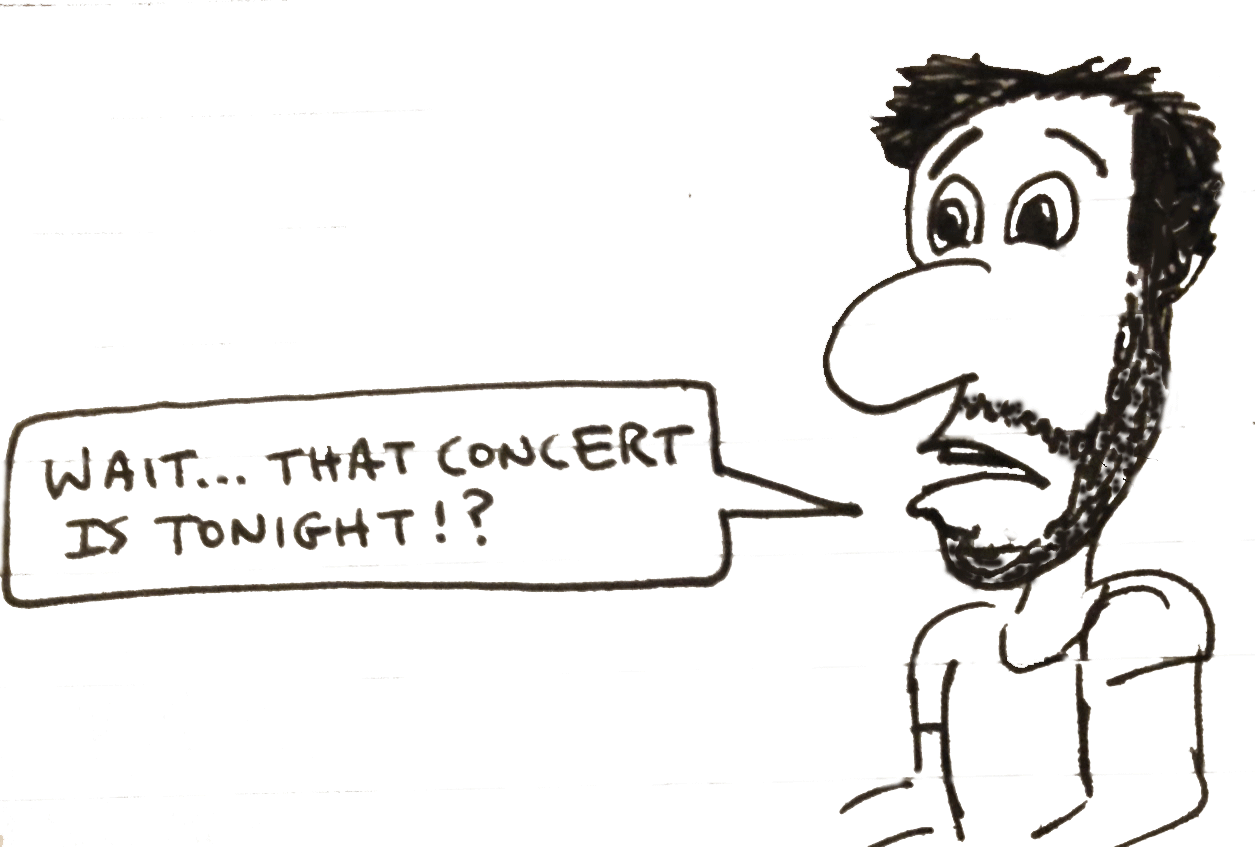
Phone calendars are extremely limited. What you've essentially got is a pocketbook that lets you set reminders and send meeting invites. If you want to go beyond your day-to-day meetings and appointments, you're left scouring the Internet for information about what's upcoming.
Not to mention the social aspects of the calendar are a mess. Want to see what each of your friends are doing this weekend? Your options are as follows:
- Share calendars - Google Calendar and other major calendars offer "binary" or all-or-nothing 1-to-1 sharing. You can see NONE of your friend's events or you see ALL of them. But who really wants to share their entire calendar with all of their friends?
- Meeting invites - Unless you are inviting co-workers to a team meeting, this is the most awkward possible way to make plans.
- Text, call, or email - Time consuming, and potentially annoying.
None of these options really cut it, and consequently, life is full of missed opportunities. The concert we would have gone to. The season premier we would have watched. The party we wished we’d known about. It's 2013, and that's the best we can do??
The Calendar Revolution
UpTo is reinventing the mobile calendar as we know it. Your life is about so much more than just meetings and appointments, and your calendar should reflect that. You deserve a comprehensive, personalized view of what's upcoming.
The current system is broken. UpTo is here to fix it, and we’re just getting started. UpTo 2.0 is coming soon, and it will change the way you think about the word “calendar.” It's time to get up, ditch your archaic sundial of a calendar, and join the revolution!
Share with a friend | Permalink
Here at UpTo HQ, we are very good listeners. You told us what you wanted, and we heard you loud and clear. Today we are proud to announce that any business or organization in the world can now publish their calendar as a public stream on UpTo, for free!
A big part of the UpTo experience is the thousands of public event streams we have created with you in mind. Every team you’re a fan of, every yoga class you attend, every school and organization you’re a part of. They all deserve a spot in one unified calendar.

We’ve got the big guys covered (sports, TV, music, movies, concert venues, etc.), but it’s the local shops with unique schedules that are the most important, and that’s where our new stream portal (aka the "Stream Engine") comes into play.
For the first time, we’re giving our users the power to create public event streams. From local fitness studios, dive bars, and pre-schools, to niche interests like comics, Lady Gaga, and tattoo expos it’s yours for the making!
How to Create a Stream:
Creating a stream in UpTo is very easy. First go to http://upto.com/streams and log in to the stream portal tool. From there, you can add new streams. Once you create a stream, it automatically becomes searchable in the UpTo mobile app. You can also share your stream via Facebook, Twitter, or email.
Share with a friend | Permalink
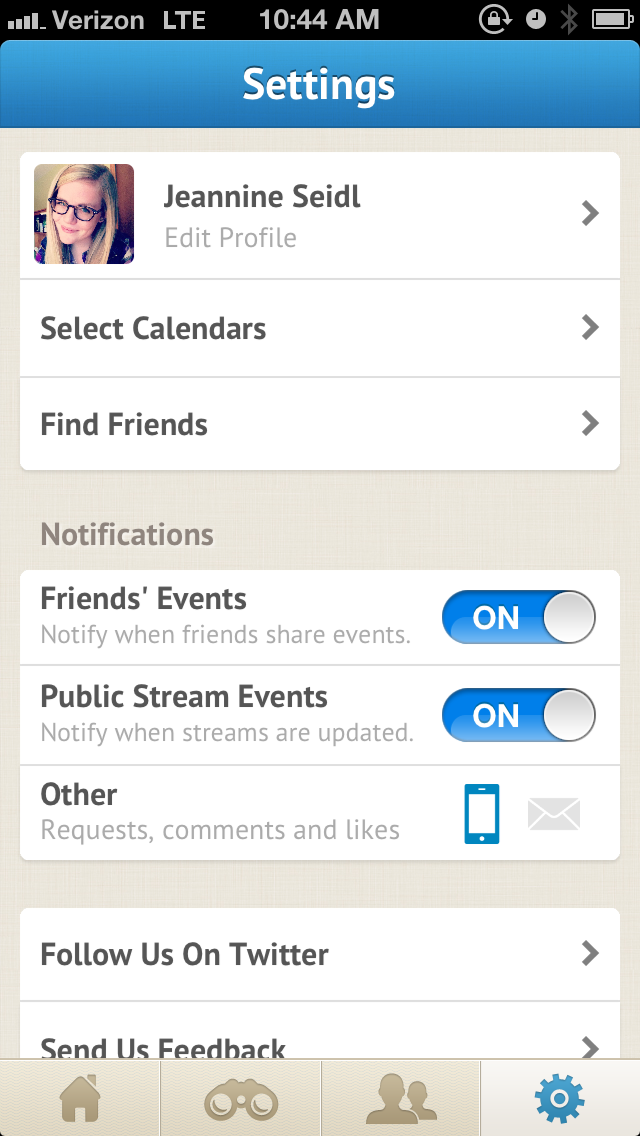 It’s the start of a new year and we’ve got a new iPhone release hot off the press for you. If you haven’t updated yet, you can download it here.
It’s the start of a new year and we’ve got a new iPhone release hot off the press for you. If you haven’t updated yet, you can download it here.
We’ve added two new types of push notifications to help you stay in the loop. Head to the settings screen in the app to toggle on notifications for Friends’ Events and Public Stream Events. We give you a little push anytime your friends or event streams you follow share an event. That way you always know what’s coming up.
 Event Streams and our Discover section are half the fun. We want you to be able to share your favorites with your favorites. So select a stream you think your friends and family would love, tap the share button in the top right corner and share any stream via email, message, Twitter or Facebook. Don’t keep these awesome streams to yourself -- sharing is caring.
Event Streams and our Discover section are half the fun. We want you to be able to share your favorites with your favorites. So select a stream you think your friends and family would love, tap the share button in the top right corner and share any stream via email, message, Twitter or Facebook. Don’t keep these awesome streams to yourself -- sharing is caring.
We think you’re stunningly good looking, and we wanted your individual profile to reflect your amazing looks.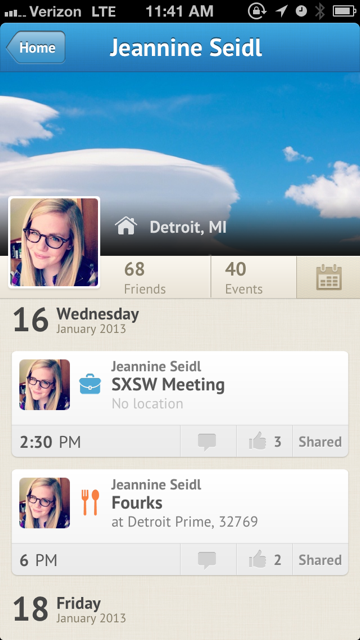 Now you can edit your cover photo to your heart’s desire. Whether it’s a photo from your tropical vacation to make us jealous, an adorable shot of your munchkins smearing chocolate all over the place or breathtaking shot skyline shot your options are endless.
Now you can edit your cover photo to your heart’s desire. Whether it’s a photo from your tropical vacation to make us jealous, an adorable shot of your munchkins smearing chocolate all over the place or breathtaking shot skyline shot your options are endless.
Your feedback is the most important and valuable thing to us. So please, share your comments, questions, feature and stream requests. Contact us anytime at support@upto.com. We’re always here to help.
Share with a friend | Permalink
Hey there sports fans! You're a fan of just about every major sport and you have a lot of teams to keep track of. It's a lot to keep straight. The college basketball season is in full swing and if you're lucky, your NFL team of choice is in the playoffs.
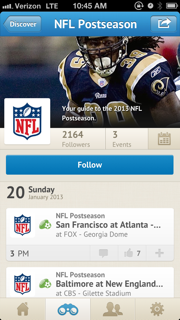
At UpTo, we know the importance of every free throw, punt and goal—we never want you to miss a game.
We have streams for every NFL, NBA, and NHL (here's to hoping!) team, as well as the biggest NCAA basketball teams.
All you need to do is head to the Discover screen in UpTo, search by league, city, school or mascot and follow your teams of choice.
Just by following a team, every single game is added to your UpTo feed of events. You can see all your teams' schedules right in line with your own, and choose games to add straight to your calendar simply by tapping the plus to join in.
Interact with your fellow sports fans, predict scores and defend your teams honor by posting comments on any event.
Can't find your favorite team? Send an email to support@upto.com with a stream suggestion and we will hop to it!
Share with a friend | Permalink
At UpTo, it’s our goal to make sure you know about the most important things that are coming up, from Grandma’s 90th Birthday Party to your wedding anniversary (forgetting either of those is a really horrible idea -- we promise). But, not all events are personal things found on a calendar -- and that’s where our discover screen comes in!
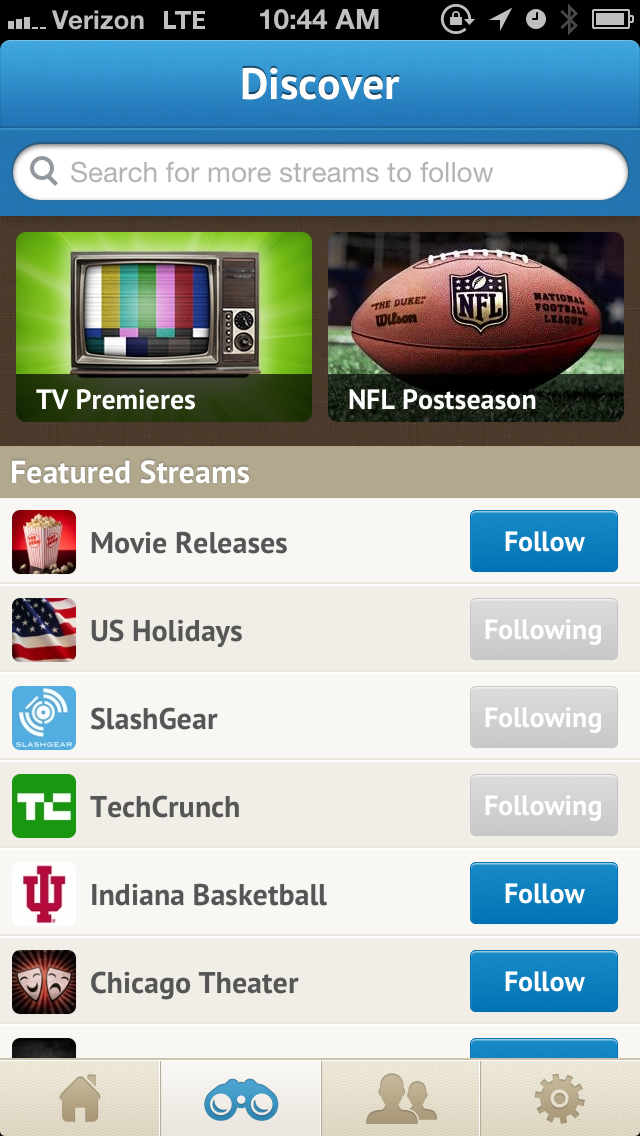
We have hand created over 600 event streams with you in mind. From college and professional sports, movie and TV premieres, to national holidays, and local concerts we have covered a lot of bases.
Follow the streams that are most important to you and add events directly to your calendar for your friends to see.
Currently, the power of streams is in our hands, but soon the power will be yours too! Here at UpTo HQ, we are hard at work building an online platform just for you. You’ll have the ability to add event streams of your very own.
In the meantime, It’s important to us that we include everything that matters to you. Simply send an email to support@upto.com and suggest a stream! We will do our best to get your dream stream made just for you!
Share with a friend | Permalink
Born and raised in Detroit, UpTo calls The M@dison Building home.
Our desks are surrounded by other tech startups. Our building is surrounded by some of the coolest sights in Downtown Detroit -- Grand Circus Park, the Detroit Opera House, the Fox, Fillmore Theaters and most importantly Comerica Park, home of the Tigers.
We spend our summers with the windows cracked to hear the roar of the fans long before that mandatory 8 second live TV delay elapses.
Summer is over but Tigers baseball isn’t. The Tigers swept the Yankees to clinch the American League Championship Series (Detrois Vu, much?) and we couldn’t be more excited to be here.

The office is abuzz with Tigers talk and spirit. Here’s to hoping the Tigers bring home a World Series title this year! We’re watching from the roof!
Share with a friend | Permalink
For the four of us, it started with a simple question… Why is it that we can see our friends’ histories on Facebook, and a real-time view of the world’s chatter on Twitter, but we can’t see what the people we care about the most will be up to an hour from now, a day from now or a week from now? Today’s most popular social platforms offer immense social value, but they all have one thing in common - they give users a stream of information that goes backwards in time. Whether it’s a status update on Facebook, a tweet on Twitter or a check-in on Foursquare, by the time we see most of this information being shared, it’s already after-the-fact. When you see that a friend that you’ve wanted to connect with checked-in around the corner three hours ago, what can you do about it? Not a whole lot. But if you see that a friend is going to be around the corner from you tomorrow, it’s a different story. The ‘future-tense’ is actionable.
Our lives are full of upcoming plans. Some are formal and others are spontaneous. Some are a few minutes out and others are a few months out. These plans live on our calendars, in email and in the back (or front) of our mind. But no matter where these plans live, we only get a singular view of what’s coming up in our own life. As a result our lives are full of missed opportunities – every day.
We weren’t the first people to think about the future tense, so we started by looking at what other options already existed. We looked at platforms like Facebook Events and realized that we don’t use these everyday to share what we’re up to because they’re primarily focused on big events that people are broadcasting to large audiences. We needed a platform that not only let users share bigger events, but also enabled the sharing of everyday events. When it comes to everyday events, some may only be relevant to your family, while it makes sense to share others with a broader audience, like your co-workers or your friends. Enabling more frequent sharing required giving users control over exactly what they’re sharing and who they’re sharing with.
We also looked at existing calendars. People who use calendars depend on them. In fact, we found that calendar users check their calendar at least five times a day on average. This is the tool that millions of people worldwide use every day to keep track of their plans. But despite going from paper to the computer to phones, the calendar itself has not evolved – and it’s definitely not social. You can use your calendar to invite someone to an event that they’ll be attending, but you can’t use it to share what you’re up to or to have conversations about upcoming events.
With all of this in mind, our first version of UpTo was focused on sharing calendar events with friends, family and co-workers. Users could connect with friends and bucket them into groups, share events straight from their calendar with different groups, add new events, comment on events – even view a heat map showing which days are busier for different groups. We had built a network layer on top of the native calendar and it didn’t take long for missed opportunities to start turning into opportunities. A colleague’s upcoming call with an investor led to an intro to that investor. A friends dinner plans that were shared on UpTo led to a bigger group getting together for drinks afterwards. The examples went on and on, and most of the content getting shared on UpTo was content that otherwise would not have been shared.
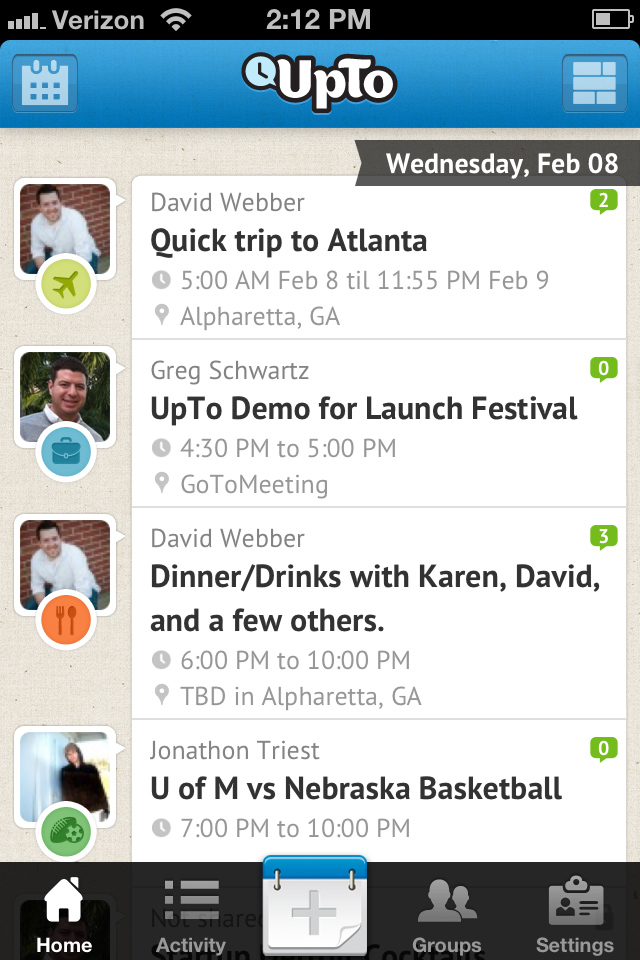
Like other social applications, the value a user got from our first version of UpTo was dependent on that user having friends that were also using our application. But building a network takes time – it rarely happens overnight. For users with friends on UpTo, we noticed that people were primarily sharing events that were already on their calendar. This was good because the calendar is where a lot of our plans live, but we wanted people to share and discover things that may never have been on their calendar. As we started thinking about our first big update, we knew we needed to create more value for ‘User 1’ and encourage the discovery and sharing of a broader set of events.
Our first major update launched last week, and with it we introduced UpTo ‘Event Streams’. With Event Streams, UpTo users can find and follow upcoming event feeds based on their likes and interests with a single tap. And with another tap, users can add an event from these streams to their calendar and share it on UpTo, simultaneously. Now when a user launches UpTo for the first time, they can immediately follow streams ranging from upcoming sporting and tech events to TV premieres and music releases.
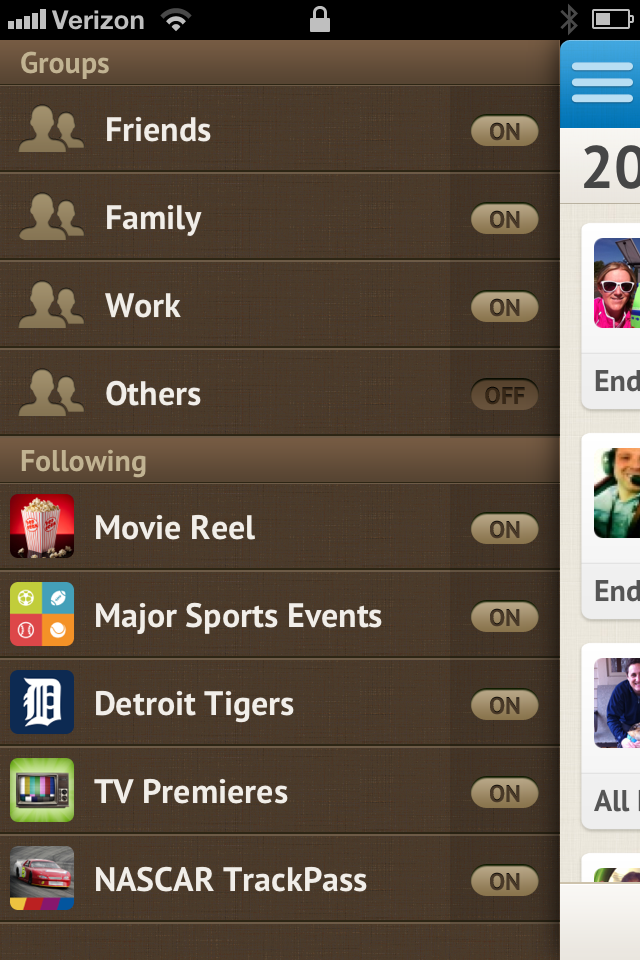
We launched Event Streams by partnering with London 2012 Olympic Sponsor - Westfield U.K. UpTo featured a ‘Westfield’ Event Stream highlighting upcoming events happening at Westfield Centres during the Olympics, events happening around London and streams for all Olympic events. But that was just the beginning. With our latest update, we can now add Event Streams for any local business or organization that has upcoming events. If there is an Event Stream that you would like to see in UpTo – whether for a local group or for national events - let us know by e-mailing partners@upto.com.

Our latest release also included a user interface update, Facebook Events integration, a new ‘Add Event’ screen with Foursquare venue look-up for addresses, and the ability to ‘Join’ events. In addition to more iPhone app updates on our roadmap, we also have an Android version of UpTo coming very soon.
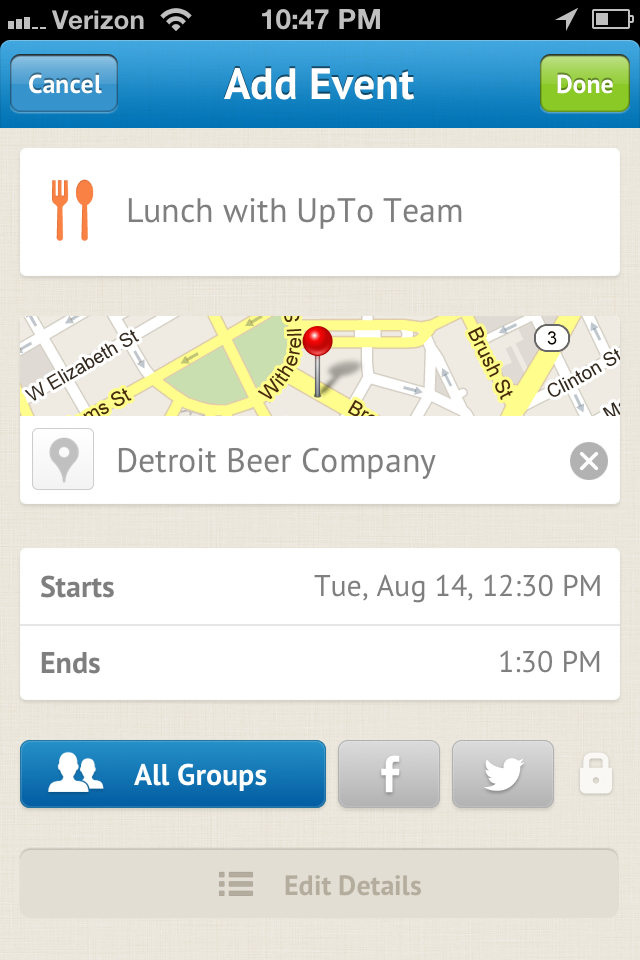
We believe that the future-tense presents a massive opportunity and that there are immense benefits to being able to see what’s coming. While other social applications inform users about what recently happened or what’s happening now, UpTo lets you glance into the future. We’re confident that UpTo will open the door for you to new opportunities, better communication and even occasional, planned serendipity. When you check out the future, we think you’ll like what you find.
So download the app (it’s free), follow some Event Streams, share what you’re UpTo with friends and let us know what you think. Good or bad, day or night, we want to hear from you – even if it’s just to say hello. You can email us at founders@upto.com.
Your Pals,
- Greg, Chris, Mat and Dave
UpTo Co-founders
Share with a friend | Permalink